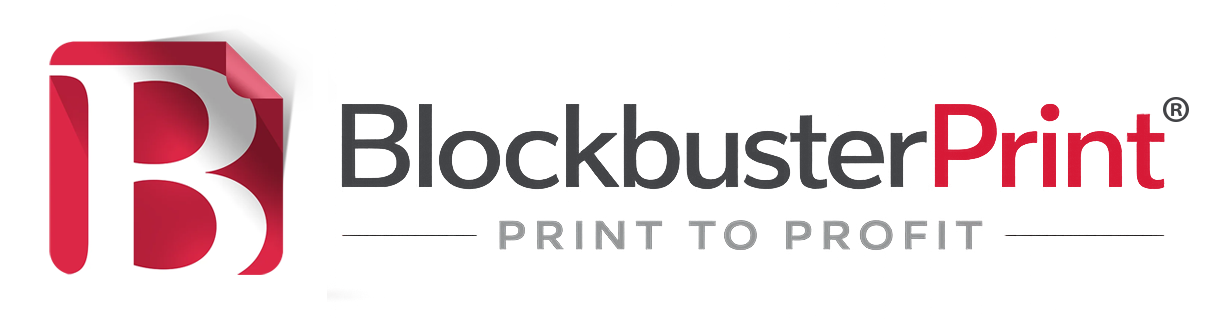What Is Full Bleed Setup and Paper Shifting in Print Production?
So, you’ve spent hours perfecting your design—everything’s aligned, the colors are spot on, and your border is thinner than your patience at this point. You hit print, and boom… your design looks like it took a detour on the way to the paper. Don’t panic. You’ve just met the unavoidable realities of print production: paper shifting and bleed setup.
Let’s break it down. Shift happens in life!
Paper shifting is the tiny but mighty gremlin of the printing world. As paper feeds through high-speed printing presses and cutting machines, it moves—a little to the left, a smidge to the right, up, or down. We’re talking fractions of an inch, but when you’ve got a design with tight borders or elements hugging the edges, those fractions feel like miles.
Why does this happen? Because paper, despite its innocent appearance, is a slippery little thing. Factors like machine vibration, humidity, static, and the general laws of physics all contribute to this “shift.” Every commercial printer deals with it. It’s not a bug—it’s a feature.
Now, to the rescue: bleed setup.
Bleed is your design’s security blanket. It’s the extra 0.125 inches (1/8 of an inch) of artwork that extends past the trim line of your piece. So, if your business card is supposed to be 3.5" x 2", your file should actually be 3.625" x 2.125". This extra padding gets trimmed off—but it ensures that if the paper shifts during cutting, no unprinted white edges show up to ruin your day.
And while you’re at it, keep all your important text and logos at least 0.125" inside the final trim area (this is called the “safe zone”). That way, if the trimmer sneezes, your company name doesn’t get sliced in half.
Think of it like giving your design some breathing room. You wouldn’t wear a shirt so tight that one wrong move ruins your outfit. Same logic.
Blockbusterprint.com offers blank templates with bleed included to help guide designers to perfection. View downloadable print templates here.
Designers who ignore bleed often learn the hard way—cue the dramatic zoom-in on a stack of cards with uneven borders and sad faces. But when you understand bleed and accept that paper shifting is just part of the print world’s charm, life gets easier.
In short: paper shifts, bleed saves. They’re the Batman and Robin of printing. You can’t stop shift from happening, but you can definitely design smart to outwit it.
So next time your print looks slightly “off,” don’t blame the printer. Blame physics—and then check your bleed setup.
Your future self (and your printed materials) will thank you.